


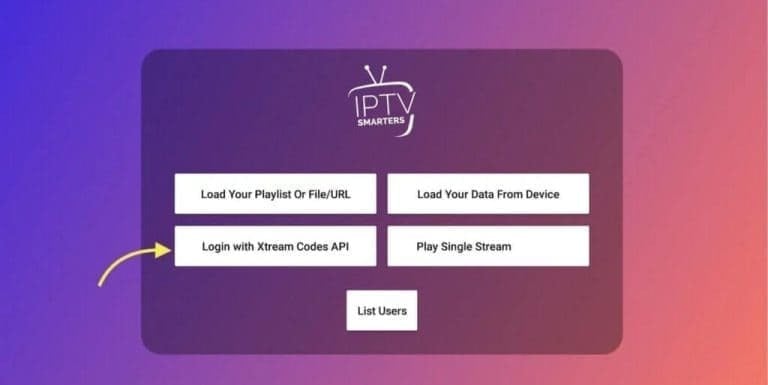
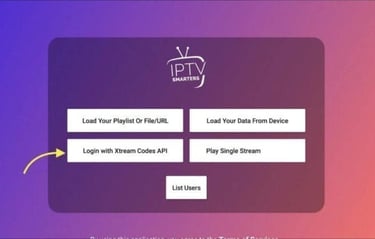
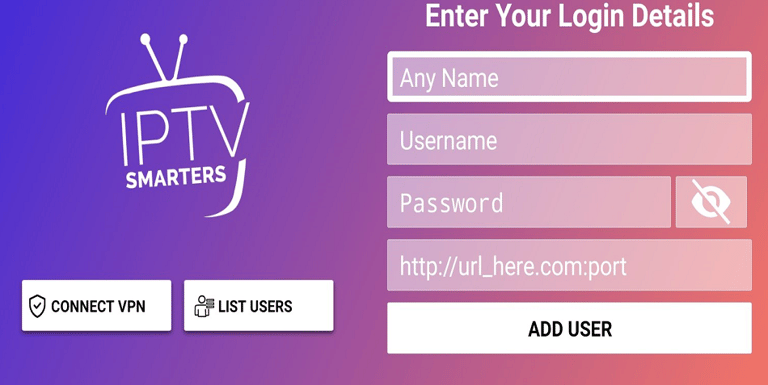
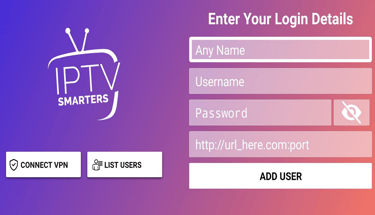


INSTALLATION IPTV Smarters PRO on SMART TV
Step 1 :
Open Google Play Store
Step 2:
Search for “IPTV Smarters PRO” or Smarters player lite and install it :
Step 3:
Open IPTV Smarters PRO and clic on “Login with Xtream Codes API”.
Step 4:
Entrer the detail of your connexion Xtream
In the first field, choose a name for your list (it can be any name), Then enter your usrname, password and the url we provided and clic ADD AN USER.
