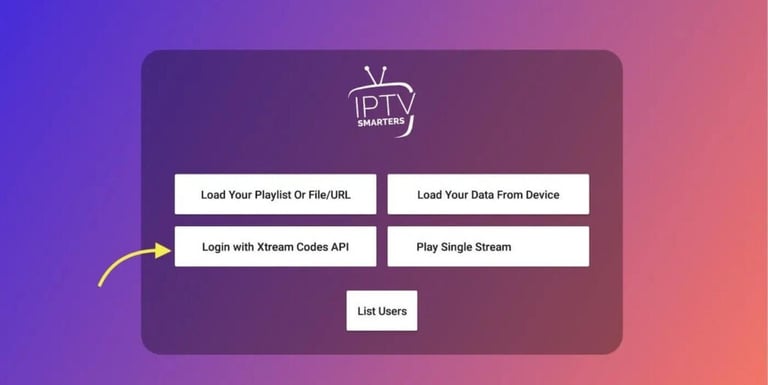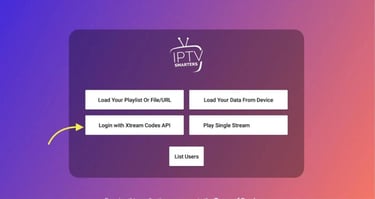INSTALLATION IPTV Smarters PRO ON ANDROID
Step 1 :
Start by downloading Smarters Player Pro app from the following link URL:
https://www.iptvsmarters.com/smarters.apk or you can search it in app store for other apps. Our service is compatible with any application.
Step 2:
In the download folder of your Android, click on the file (SMARTERS.APK) and install the application
Step 3:
Open IPTV Smarters PRO and click on “Login with Xtream Codes API”.
Step 4:
Enter Xtream connection details In the first field, choose a name for your list (it can be any name), then enter your username, password and the URL provided and click ADD AN USER.
Step 5:
It will start downloading channels and video on demand for about 10 seconds, then you will be logged. In the page bellow clic on any section and start watching !!